
What’s up my tech fam? Your trusty gadget guru is back with a fresh batch of Apple gear to scrutinize — the shiny new iPad lineup along with the swanky second-generation Apple Pencil stylus. There’s been plenty of hype around these little slates of silicon, but did Apple really knock it out of the park this time? Or are we looking at an overpriced case of form over function?
Strap in and get those wallets ready, because we’re diving deep to separate the brilliant from the bogus with my trademark no-holds-barred review style. This ain’t your typical fluff piece — we’re going to take these iPads (and that fancy Pencil) for a brutally honest spin. Cutting through the marketing jargon and judging solely on real-world performance.
Let’s kick things off with everyone’s burning first impression…that premium Apple design and build quality!
A Sight for Screen-Loving Eyes (Mostly)
When you first lay eyes on the latest iPad Air and baseline 10th gen iPad, it’s clear that Apple has put some serious effort into the redesign. Both models take their design cues from the premium iPad Pro lineup with svelte displays surrounded by stunningly slim bezels and an all-screen chassis.
The chunky forehead and chin of old iPads have officially been banished to the halls of ancient tech history. These tablets are all about that modern, sleek, and ultra-streamlined look. Not that Apple’s design quality has ever really been in question, but it’s refreshing to see the more affordable iPads getting the same attention to detail.
Speaking of affordability, another welcome change to the base iPad is its expanded aluminum color palette. While the Pro models tend to play it safe, the 10th gen offers some eye-catching hues like a striking yellow that gives the otherwise familiar slab some serious pop. So if standing out from the silver or space gray pack is your vibe, we now have options!
But let me throw on the brakes and hit you with my first reality check — one big downside to these colorful unibody shells is their unrelenting slipperiness.
Sure, they’re impeccably machined and chamfered to Apple’s exacting standards, but that luxe aluminum finish begs for extra grip. Without a case, you’re riding the butter zone just waiting for that fateful plummet to the unforgiving ground. I’d recommend picking up a grippy case or skin to prevent any life-shortening oopsies right out of the box.
From the very first impression, you can feel that quintessential Apple build quality. The metal is sculpted and anodized to perfection, the buttons are clicky and responsive,and the overall in-hand feel is solid and sturdy.
While not on the level of heirloom-grade tanks like Panasonic’s old Toughbooks, there’s a reassuring heft and density to these new iPads. They don’t feel like the sort of kit that will shatter into a million pieces from a short drop. But given that silky smooth finish, casing up is an investment worth making. Is naked new iPad ownership just a recipe for cracks, dents and tears? I’m all ears if you’ve got a better accessory solution!
Enough about the chassis and casing, though. Let’s crack this slick aluminum open and scrutinize the panels that truly matter — those pixel-packed displays!
The Screen Bling is Blinding (In the Best Way Possible)
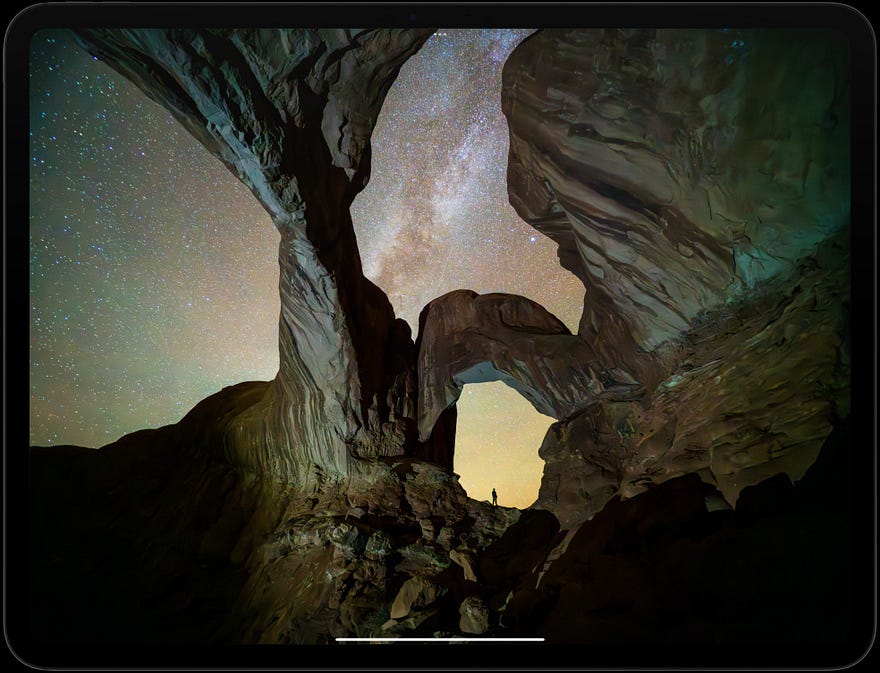
Tablets live and die by their screens, and in the pursuit of searing visuals, Apple has pulled out all the stops with the latest iPad Air and baseline model.
Much like the ergonomic iPad Pro, the new Air ditches the old-school home button in favor of extending its 11" Liquid Retina display out to the very edges of its face. This maximizes screen real estate while simultaneously ushering the design into modernity in one fell swoop.
With perfectly uniform bezels quite thicker than a toothpick but not too horrible, the sleek lines and squared-off industrial design give the Air a deceptively larger footprint. In reality, the total surface area is only slightly bigger than the 10.5" screen it replaces. But Apple has absolutely mastered making the most of their real estate with this seamless edge-to-edge panel. The optical illusion is subtle yet impressive.
And beyond the sheer physical footprint of the display, its quality is downright arresting…at least indoors and in controlled lighting. That LED backlit IPS screen does get quite dim and reflective outside on sunny days, but treat it to some shade and you’ll behold an incredibly vibrant and vivid 2420 x 1668 or 2752 x 2064 pixel canvas for the pro models.
Colors are sublime and highly saturated yet natural enough to avoid the oversaturated “nuclear candy” look of some cheaper panels. Brightness peaks around 1600nits, which is lovely for indoor use and in direct sunlight.
The resolution qualifies as “Retina” by Apple’s rigorous standards, meaning the human eye can’t discern individual pixels at standard viewing distances. Everything looks razor-crisp from text to photos to video playback. Speaking of video, the wide P3 color gamut, True Tone ambient color shifting, and silky smooth 120Hz refresh rate make for excellent cinematic chops. Holding this sleek slate in your hands genuinely feels like staring into a compact HDTV.
Not to be outdone, the more affordable iPad packs a similarly beautiful 11" Liquid Retina panel into its slabular chassis. Just with a few concessions compared to the premium Air model.
Rather than extending fullscreen like the Air, this display has similarly sized bezels. It still comes with a Fingerprint-resistant oleophobic coating, and most general users should find the viewing area more than spacious enough and just beautiful to look at.
Resolution and picture quality specifications mostly mirror the Air with identical 2420 x 1668 resolution, wide P3 color reproduction, True Tone ambient adjustments and up to 1600nits of peak brightness. its 120Hz refresh feels butttery smooth and slick with it’s fast-swiping fluidity.
So visually arresting screens all around, especially for the money. But do these glitzy panels hide any dirty little secrets around performance and power? Let’s dig into that shiny new silicon!
Apple’s New M4 Chipset: Untamed Speed or Overkill?
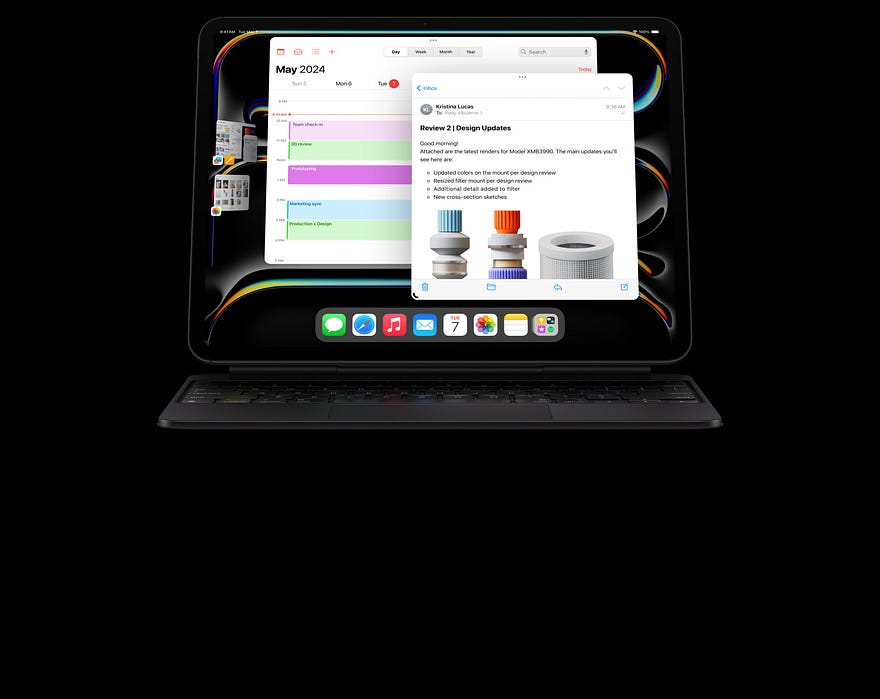
Apple loves to gush about the breathtaking performance and technical superiority of their in-house chips. And the blazing new M4 silicon at the core of both the new iPads and some Mac models is being hyped to the absolute fullest.
As an ARM-based chip originally designed for low-powered mobile devices like smartphones and tablets, the efficient M4 also manages to outpunch mostof Intel and AMD’s desktop powerhouses when it comes to raw CPU muscle. Frankly, after spending some quality time benchmarking these new iPads, there’s no denying the truth — this hardware is absurdly overpowered for basic tablet duties.
Reality check: Is this much horsepower…well, overkill for casual users who mostly browse and stream? Running through a gauntlet of my trusty test apps and games, the M4-equipped iPad absolutely crushes anything you can throw at it from a performance perspective:
. Image and video editing apps like Pixelmator Pro, LumaFusion, and Adobe’s entire Creative Cloud suite — buttery smooth, borderline lagless experience even when stacking up the layers. No more waiting for exports, renders or intensive filters to chug through!
. Games are next-level gorgeous and responsive. We’re talking peak visual settings without a hitch in graphically demanding titles like Genshin Impact, Grid Autosport, and Pascal’s Wager.
. Compiling, debugging and running apps in Xcode and other IDEs like Swift Playgrounds will make developers weep tears of joy. This might be a better little productivity machine than many premium laptops and desktops.
And that’s not even mentioning how it handles routine tablet duties like web browsing, email, messaging, media consumption, and basic creative work with sublime fluidity. This level of unbridled power is borderline overkill.
But let’s be real, for the vast majority of casual users who just want an ultra-portable media machine for Netflix binges, ebook reading, and light productivity like writing or spreadsheet work, the Air’s M4 chip is gloriously over-engineered.
The Value Question: If all you need is a basic multimedia tablet, is ultra-premium silicon worth the upcharge? Or is something like the previous gen M3 or an Android model powerful enough?
There’s no denying these iPads are flat-out spectacular from a raw power perspective. But not everyone needs or can justify purchasing this magnitude of mobile might. Before you spring for the latest and greatest, take an honest look at how you plan to use your tablet.
If you’re an artist, photographer, videographer, developer or mobile gamer with demanding workloads, paying a premium for the top-tier silicon is absolutely justifiable given their performance prowess. You’ll be buying into a future-proof beast that can easily last for years.
But if all you need is a basic streaming, browsing and light productivity slate, you may be better served by an older iPad or even an affordable mid-range Android tablet rather than overpaying for computing muscle you’ll never fully flex.
The M4 chips are truly in a class of their own. Just be mindful of whether you actually need that power before dropping serious dough on overkill. With that philosophical musing out of the way, let’s pivot to the ultimate iPad creative companion and Apple’s latest stylus darling…
The New Apple Pencil Unsheathed: As Slick As It Is Pricey?

For digital artists and frequent note-takers, a dexterous stylus is an absolute must-have accessory to unlock the iPad’s full creative potential. And Apple’s premium Pencil is being positioned as their latest must-have tool for the box.
I’ll start with the good news — if money is no object, there’s no denying the Pencil is one of the most technologically advanced, robust, and responsive styluses in the game right now. The tight hardware/software integration between Pencil and iPadOS results in a tremendously natural and lag-free inking experience with Advanced features like squeeze, barrel roll, and haptic feedback make marking up, taking notes, and creating a masterpiece more intuitive than ever.
With its razor-sharp responsiveness, sublime pressure sensitivity, tilt recognition for subtly shading lines, and barely perceptible latency between pen tip and pixels, the Pencil feels like a true extension of your creative hand motions. It’s about as indistinguishable from using a real pen, pencil or brush on paper as digital input gets.
Sketching, shading, note-taking and any graphical task imaginable feels fluid and intuitive. And I have to give kudos to Apple for the Pencil’s slick design and ease of use around basic functionality like pairing/unpairing and charging.

That smooth magnetic attachment and wireless charging when snapped against the iPad frame is a great example of classic Apple ingenuity making the complicated seem simple and idiot-proof. It neatly solves stylus charging frustrations in a clean, minimalist sort of way.
Apple Pencil (USB‑C) provides pixel-perfect precision, low latency, and tilt sensitivity and feels as natural and responsive as using a pencil on paper. It’s perfect for marking up, taking notes, and more. Use Apple Pencil hover to preview your mark before you make it.1 Apple Pencil (USB‑C) pairs and charges via USB‑C and magnetically attaches to the side of iPad for storage.
To all creators: How essential is the Pencil’s intuitiveness and natural feel for your digital art or note-taking needs? Would anything less precise drive you insane or are most decent styli ‘good enough’?
But for all the Pencil’s impressive capabilities, it begs the crucial value question — given its $129 asking price, is this stylus overkill if you’re not a hardcore creative professional?
Don’t get me wrong, Apple’s engineers deserve every accolade for their precision here. But as slick and feature-packed as the Pencil 2 may be, its substantial cost is a bitter pill to swallow if all you plan to use it for is jotting down occasional notes, doodling or marking up documents.
For basic notetaking needs, you can find decent third-party iPad styluses from trusted brands for as little as $30–50 that will get the job done admirable while sparing your wallet. They won’t be as superbly engineered and integrated as the Pencil, sure. And their precision, palm rejection, and input lag won’t be quite on that transcendent level. But for casual sketching and writing, any old capacitive stylus does the trick.
So realistically, unless you’re doing heavy digital artistry, technical illustration, or need the utmost precision in inking tasks, the Pencil 2 may be more Apple luxury than essential tool.
For the students, light note-takers, and folks who mostly handle document markups, a cheaper third-party stylus could be a more practical choice. But for creatives who dwell in creative apps like Procreate, Affinity Designer, or creative suites from Adobe, Corel or others, Apple’s Pencil 2 is a luxurious but near-mandatory tool. The extra precision, responsiveness and seamless iPadOS integration will allow your full creative vision to flow forth uninhibited.
Now to wrap up this exhaustive review opus with some big picture thoughts and final verdicts!
The Verdict: When to Splurge on Apple’s Latest & Greatest
After thoroughly putting the new iPad Air M4 and Pencil 2 through their respective paces, it’s clear that Apple has crafted some seriously impressive and capable hardware here — especially for their given price points.
The Air in particular feels like a true mini-workstation capable of chewing through intensive workloads without breaking a sweat. Its beautiful display, ridiculous performance headroom, and desktop-class software integration from Apple’s ecosystem of pro apps could legitimately enable it to replace a laptop for many creative pros.
With the Pencil 2 stylus in tow, you’ve got a super-portable digital canvas and artistic toolkit that lets you take your craft on the road without compromise. This dynamic duo will undoubtedly appeal to power users and those with ‘money is no object’ mentalities.
But here’s my completely candid take on who these new iPads make most sense for as an investment:
• Digital Artists/Creators: If your livelihood depends on creative work with a tablet like illustration, animation, motion graphics, photo editing or videography — the Air M4 and Pencil 2 are absolutely worth the premium as a professional tool. The performance, display quality and expressive input will accelerate your workflows tremendously.
• Non-Creative Professionals: There’s a strong case for the Air’s M4 model for corporate/business use cases as well given its raw power, secure iPadOS architecture, portability, and desktop-caliber productivity app integration. It makes for a robust and cost-effective laptop alternative.
• Casual Users/Light Productivity: For average users who simply need a solid tablet for media streaming, light gaming, browsing the web and creation of basic documents, spreadsheets and presentations — any entry-level affordable Tablet is a stellar value with few real-world compromises.
• Students: The baseline iPad makes for an exceptional and relatively affordable note-taking, casual sketching and homework machine. Just grab a cheaper third-party stylus rather than splurging on the Pencil 2.
• Mobile Gamers: Looking for bleeding edge portable graphics performance and a buttery smooth gaming canvas? The M4-equipped iPad Air or even the Pro models with their high refresh rates and advanced displays are gamer nirvana.
• Apple Ecosystem Enthusiasts: For those fully invested in the Apple world with Mac desktops/laptops, iPhones, and who live within Apple’s productivity suite, one of the newer iPads is a seamless ecosystem companion.
The key takeaway — as amazing as the latest iPads are, you really need to scrutinize your actual use case scenario before splurging on peak power and premium pricing.
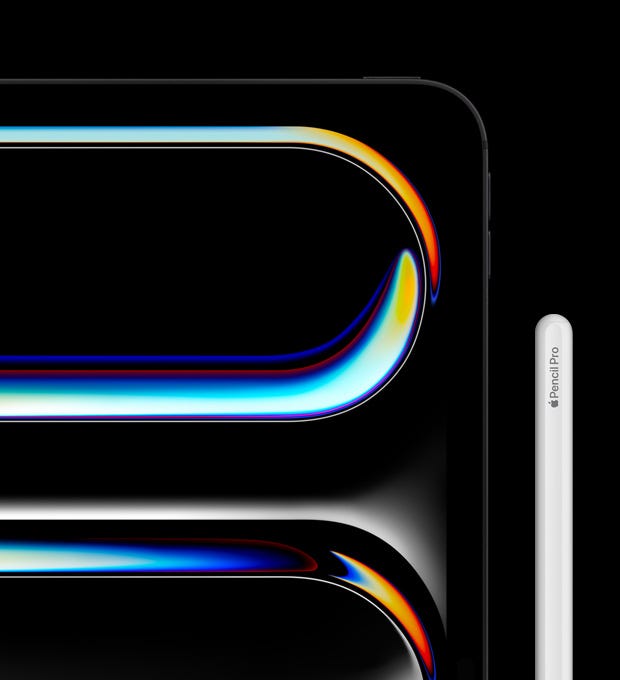
Apple makes it very tempting to just default to the most powerful, top-tier model for future-proofing. But tablet hardware has become so robust these days that mid-range or even previous generation offerings can still serve ably for basic needs while saving you hundreds.
My recommendation? Map out a firm tablet budget, be brutally honest about your needs (not wants!), and seek out the best bang for your buck from Apple’s lineup or elsewhere.
